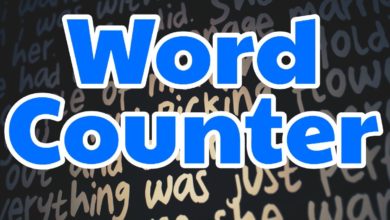How to make a sound on TikTok

How to make a sound on TikTok? Sound is the main part of any TikTok, any video which is uploaded is useless without the relevant sound on it and it can make it more enjoyable your sound can inspire other members and they can also use it in their own videos.
In the TikTok videos, you can add your own sounds, get sounds from the TikTok library or use sounds which are on other videos if you like them.
All of the different methods are given below
How to make a sound on TikTok: Create your own
The sound you want to create can be of any type, it can be a funny laugh or a scary sound or mix of different voices or a cover of songs.
These sounds can be used in the videos you upload on the platform.
To learn how to make them, Follow the below steps
1: Open the Tiktok app, and click on the + sign in the bottom centre of the app to make a video.

2: Tap the red button on the screen, record your video with any type of sound you want, and tap again to exit the video.
3: You can edit your video, make it slow or fast or add any special effects that you like.
4: Upload your video by tapping post.

6: Add the music to your favourites so you can use the sound later by tapping the button below.

How to make a sound on TikTok: Add Voiceover
Voiceovers are important if you are uploading a video of cooking or any other which needs narrating, to do so follow the below steps
1: Press the + icon to make a video
2: Tap the red checkmark which is located at the bottom of the screen when you are done recording a video.
3: Tap voiceover on the side panel
4: While holding the button, record the voice over and check the keep original voice in the bottom if you want to keep the original voice.

5: Tap next and upload the TikTok.
How to make a sound on TikTok: Sound Library
You can also add sounds you like from the TikTok library where you can find millions of sounds for your desired category.
Follow the below steps where all of this process is explained.
1: Record a video on TikTok.
2: When you are done recording it tap sounds in the bottom left corner where you can find all types of songs.

3: Select the sound you like and tap the snipping tool where you can edit the video and sound accounting to your needs.

4: Tap next and upload the video.