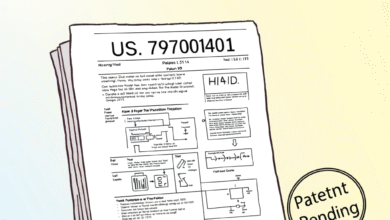How to Put Snapchat on Dark Mode: Ultimate Guide 2022

Want to know how to put snapchat on dark mode? You are here because you cannot turn dark mode on snapchat directly. Eye strain is a common problem among the snapchat users around the world. As we know, most of the peoples use snapchat all the time.
So, for the day time, everything is safe. But at the night time it is risky to use snapchat because it ha s a bright theme. For getting rid of eye strain caused by using snapchat at night time, you need to know how to put snapchat on dark mode.
How to put Snapchat on dark mode?
Unfortunately, Snapchat doesn’t provide it users a facility to surf it using dark mode. You can put many other websites and apps on dark mode by simply applying dark mode for your mobile.
But in the case of Snapchat, we cannot do this.
How to put snapchat on dark mode iPhone?
The procedure for IOS is quite simple. Follow the below steps for knowing how to put snapchat on dark mode in iPhone.
- Open Snapchat on your mobile.
- Go to your profile by clicking the icon on the upper left corner.
- Now, click the setting icon on the upper right corner.
- Here you will find all the setting regarding your profile. Now, search “App Appearance” in available options.
- Here you will find “Always Dark” option. Click on that option.
- Now, you can enjoy Snapchat in dark mode.
Keep in mind that snapchat support dark mode for iPhone users but not supported for android users. Here is how to put snapchat on dark mode on android.
You may also like: Instagram Or Snapchat
How to put snapchat on dark mode on Android?
Snapchat officially doesn’t provide dark mode for android users. But every problem has a solution. So, here we are with a solution to turn snapchat on dark mode on android.
You can put snapchat on dark mode for android by following this procedure. Go to your Phone settings by clicking the gear icon from notification panel. Now, here search for the About Phone in the settings. Here you will find a Build Number option.
Tap the option for 7 times continuously and the developer mode will activate on your phone. Now, go to the system in settings and scroll until you find “Developer Options”.
By clicking on the Developer options, you will find a Override force-dark option. Juts enable the Override force-dark option. Now, the android will automatically invert the color in your whole phone.
As we know that the Snapchat doesn’t provide the facility to put it on dark mode so by enabling Override force-dark mode, the android will automatically invert the colors if the apps doesn’t provide native colors. Hope you have understood how to put snapchat on dark mode on iPhone and also on Android.