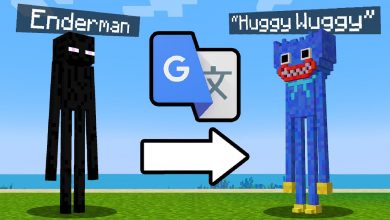How To Protect Your Mobile Phone From Spying?

Cell phone spying is becoming extremely common in the age of mobile technology. Despite this, most people do not take mobile phone security measures to protect themselves until they become a target of cyberattacks.
There are numerous reasons to be concerned about mobile phone spying. For example, if you use a vulnerable public WiFi network to conduct online payments, you may be susceptible to financial fraud. Similarly, a hacker can install a rootkit in your smartphone and spy on your operations by hacking your device’s webcam.
An internet-stalker could also install malware on your phone to monitor your GPS, read your texts, and know your precise location. Whatever the reason, you are the only one is taking the brunt of mobile phone spying.
The target could be someone close to you like your spouse, parents, siblings, children, and so on. As a result, you might be questioning, “How to protect your mobile phone from spying?”
Keep reading to know how to prevent someone from snooping on your smartphone and how to defend yourself and your kin from the risks of mobile phone spying. If you’re already aware of the implications, Efani, the world’s leading secure cell phone company, is here to help.
Tips to Protect Your Mobile Phone from Spying
The actual threat of mobile spying does not arise from cell towers or GPS. Spying on someone via an application installed on their mobile phone is far easier and more convenient. Rather than keeping your cell phone in the lock, secure your phone number, online accounts, and the phone itself:
- Use strong passwords to access your phone and applications.
- Add 2FA (two-factor authentication) to all your critical accounts holding access to sensitive data.
- Avoid using SMS-based 2FA. Instead, go for authenticator apps such as Authy, Microsoft Authenticator, or Google Authenticator.
- Do not share your passwords and PIN with anyone.
- Never save your passwords on the phone. Instead, use a password management app and secure your passwords there.
- Change your passwords frequently.
- Download apps only from official stores such as the Apple App Store or Google Play. Before downloading the app, read the source’s reviews.
- Ensure you are providing timely and required access to your mobile applications. Avoid granting permissions to phone apps if it seems a lot.
- Keep your WiFi, GPS, and Bluetooth off when not in use.
- Avoid connecting to public WiFi or unsecured Bluetooth devices.
- Use VPN to access public WiFis in shopping malls, airports, and restaurants.
- Install a reliable antivirus and anti-malware app to protect your phone from cyberattacks.
- Encrypt your data on the phone. Both iPhone and Android offer data encryption.
- Back up your data on a secured cloud so in case of a hacked or stolen phone, you can still have your data safe and secured.
- Enable remote access to your phone so that you can wipe all your data in case of a compromised phone.
- Get Efani’s SAFE plan and free yourself from all the hassle of securing SIM and phone numbers manually.
How to Tell If Your Phone is Compromised?
There are numerous methods for quickly determining whether your mobile is compromised. However, because the indications are so subtle, they generally go undetected. Here are some things to keep an eye out for:
- Although the mobile phone is in standby mode, there is activity. Any strange activity on your mobile while in an idle state implies that it is being monitored and controlled. For example, your mobile phone may continue to send messages while on standby.
- Another telltale is that your mobile phone is restarting on its own quite frequently, and it’s not an update.
- The cell phone battery discharges even when it is not being used excessively. When you binge-watch your favourite TV shows on Netflix or play games, your battery will typically discharge. But if it is draining for no apparent reason, then maybe it is time to evaluate if your phone is being spied on.
- You notice that your cell phone is constantly heating up. Spyware generally runs in the background, out of sight of the person. If you observe that your mobile phone is often warm, it may be afflicted with spyware.
- The spying tool sends personal information to the attacker who controls the software from your mobile. In these cases, the software uploads data using WiFi and if it is not available, then cellular data plan. If you recognise a substantial increase in your data consumption, you likely have spyware on your phone.
How to Remove Spy Tools From Your Mobile?
If you are wondering, is there a way to detect spy tools on my phone? Well, there is. For beginners, spy programs are meant for spying and thus are not often easily detectable. You can reveal these tools by going to the smartphone’s app directory and searching for software you don’t recall downloading.
Here is how to remove the spy tool after finding it on your phone:
How to Remove Spy Tools From an iPhone?
Spying on an iPhone is more complex than on an Android phone. Jailbreaking is forced to install malware on an iPhone. So, if you observe any dubious app that you didn’t locate in the Apple Store, it’s most likely spyware, and your iPhone has been infected with malware.
Fortunately, removing spyware or malicious programs from your iPhone is less complicated than for Android. All you have to do is update your iOS, and all of your 3rd-party apps will be rendered meaningless.
How to Remove Spy Tools From on Android?
To inspect spying tools on an Android phone, head over to Settings followed by Applications. Then, navigate to Running Services to find what apps are currently online. If you encounter any unidentified services, tap them and uninstall them after deleting the cache. Evaluate spying tools in the Manage Application screen and repeat the same process if you find any malicious tools.
For more valuable information visit this website