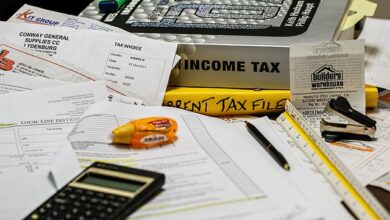5 Things to Know About Metamask

Does the world of cryptocurrency intimidate you? Do terms like ether, Ethereum, gwei, dApps, ERC-20, and blockchain scare you away?
The problem is that you are experiencing FUD—fear, uncertainty, and doubt.
Things that complicate us scare us away. There are simpler measures we can take.
Enter MetaMask.
What is MetaMask, you ask? Let’s take a closer look…
What is MetaMask?
MetaMask is an easy way to interact with Ethereum and the Ethereum blockchain. MetaMask is a browser extension or mobile wallet that stores your ETH, ERC-20, and ERC-721 tokens.
MetaMask enables us to explore Web 3.0 and the Ethereum blockchain. We can play games, collect NFTs, and use tons of dApps.
How to Install MetaMask
Installing MetaMask is dead simple. The simplest way to do so is with an extension.
Using a browser such as Chrome, Firefox, or Brave, we can go ahead and install the MetaMask extension.
Once installed, we see a welcome screen.
From there, we are asked if we are new to MetaMask. There are two options—import wallet or create a wallet.
Let’s create a wallet!
To improve MetaMask, click “I Agree” unless you wish to opt-out, click “No Thanks.”
Next, we create a Password. Make sure it is something unique and new with plenty of numbers and symbols.
Beyond a password, we have a Secret Backup Phrase. This phrase is extremely important! Anyone with this backup phrase can access your wallet, thus your funds.
Write down your Secret Backup Phrase with pen and paper and store it in a safe place.
Into the Ether
Once we have MetaMask installed, this opens up Ethereum to us.
There are a plethora of ways to take advantage of MetaMask. These include dApps, exchanges, and NFTs.
NFTs or Non-Fungible Tokens are a fun way to explore the possibilities of what MetaMask can do.
A great marketplace for NFTs is Rarible. We can create, sell, buy, and these one-of-a-kind creations.
We need to connect our MetaMask wallet first to Rarible. From here, we can interact with Rarible.
Buying one of these assets is very simple to do with MetaMask. We simple click buy, and our MetaMask extension will pop up.
From here, we see the gas fee and total amount in ETH. Once confirmed, you will now be the prideful owner of a digital art asset on the Ethereum blockchain!
Sending and Receiving ETH with MetaMask
Sending and receiving ETH through MetaMask is a very straight-forward process. The extension operates much like any other cryptocurrency wallet you are familiar with.
Sending
To send, we will first click the send button. We will copy and paste the desired ethereum address into the add recipient bar.
From here, we can set how much we ETH we want to send, including the gas (transaction fee).
Receiving
To receive ETH with MetaMask, there are a couple of ways to do so. For one, you can copy and paste your account with someone.
This will share the address beginning with 0x. We can scan or share our QR code with whoever we wish!
Be a Fox
Sometimes our transactions seem to be stuck. Congestion can happen on the ethereum blockchain. Think of it like a traffic jam during rush hour.
For example, CryptoKitties, clogged up the entire ethereum blockchain. This resulted in very slow transactions and higher gas (gwei) fees.
Do not let this discourage you from using ethereum and dApps. There is a way to speed things up with MetaMask! Head to www.swapfol.io to find out how.
Is MetaMask Safe?
MetaMask is a safe way to interact with the Ethereum blockchain. That is to say, you will need to follow some simple practices.
Your backup phrase is the most important element. Whoever has access to this has access to your ETH. It should go without saying to never share this information with anyone.
Pen and paper is the best approach here. We want to write down our backup phrase and store it in a safe place. You could even have it stored in many locations to increase security.
Compared to hardware wallets, MetaMask is less secure. Store small amounts you wish to use for daily use. Larger amounts are best for offline storage devices.
Mobile and More
Now you don’t need to ask: what is MetaMask? Download MetaMask today to start exploring ethereum and the cryptocurrency space.
MetaMask also offers a mobile version. The mobile version services as a wallet as well as a Web 3.0 browser. The barrier to entry has never been easier.
To learn more about finance and the cryptocurrency space, read our blog!