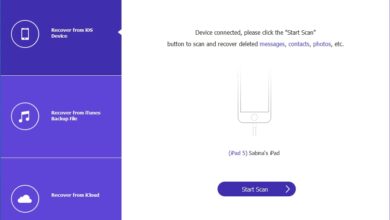4 Most Important Things To Keep In Mind Before Buying A Laptop

Laptops are a kind of portable computer which you can carry with you all the time. Laptops can run many demanding applications. Laptops help you to work or play wherever you want. With the help of a laptop, you can continue doing your work wherever you are.
In a world where tablets and smartphones are becoming popular, people still think that from research to editing videos or photos, a laptop is a better option.
We have listed down which laptops are best for business and which laptops are best for college students. Whichever laptop you buy, don’t forget to get laptop insurance. There are a lot of things to keep in mind while buying a laptop.

1. Picking a platform i.e Macbook, Windows or Chrome (Operating system)
It is not an easy job to select a platform if you are not familiar with any of these companies. But with the help of the below summary of each of these platforms, you may be able to choose the best laptops for you.
● Windows 10
Windows 10 is the most changeable operating system. Windows OS is operated by more laptops as compared to Chrome OS and Macs. The price of the windows notebook comes under one fifty dollars to two thousand dollars. Windows provide a large variety of features such as touch screen display, fingerprint scanner, dual graphic chips, and much more.
● Mac Operating system
All the laptops manufactured by Apple come with the latest operating system. The functions of the operating system are quite similar to the Windows operating system. The major difference is in its user interface where all app-docs are at the bottom of the screen whereas in windows there is a taskbar and start menu. Mac users get Siri instead of Cortana digital assistant. Apple users can also unlock their laptops with apple smartwatch.
● Chrome operating system
Chrome books such as Samsung Chrome books are less expensive in price. Google’s operating system is simple and secure. Its operating system is limited as compared to windows and macs. The user interface of chrome OS is quite similar to windows in terms of the application menu, display, and drag ability. Chrome browser is the main app used in this operating system.
2. Choosing the right size
Before looking at the price and specifications of the laptops you need to know which size is suitable for you. Laptops are categorized by the following sizes
- 11 to 12 inches- Laptops with 11 to 12 inches have the thinnest and the lightest system and weigh around 2 to 3 pounds.
- 13 to 14 inches- these laptops have the perfect balance of carrying and usage. The weight of these laptops is around 4 pounds.
- 15 to16 inches- This size is the most popular size. Many people tend to buy 15 inches of laptops and weigh around 5 to 6 pounds. 16 inches laptops are not easily available but however Apple may start its 16 inches laptop with MacBook pro.
- 17 to 18 inches- These laptops are great only if you do not have to carry. If it is going to be on the desk all day. The processor of these laptops is quite powerful which is good for playing games.
3. Checking keyboard and touchpads
The most impressive spec on the laptops does not only mean processor. If you are going to work on your laptop all day then it is essential to have a good quality keyboard. There should be enough space between the keys and there should be a lot of key travel. The touchpad is also an important factor. Before buying a laptop check whether the touchpad doesn’t give you a jumpy cursor and also it should respond to a multitouch gesture.
4. Do not ignore battery life
If you are planning to buy a large and heavy laptop or a gaming laptop you just cannot ignore the battery life. If you have the habit of using the laptop on your lap while playing and doing work, you must have a battery life of a minimum of 7 to 8 hours. The following are the laptops with the best battery life which you can buy today.
- Asus ExpertBook B9450: 16:42
- Google Pixelbook Go: 11:29
- MacBook Pro (16-inch, 2019): 11:00
- Dell Latitude 7400 2-in-1: 13:08
Whichever laptop you decide on make sure you buy the one with the best warranty like the dell laptop warranty and insurance for long term protection of your device.